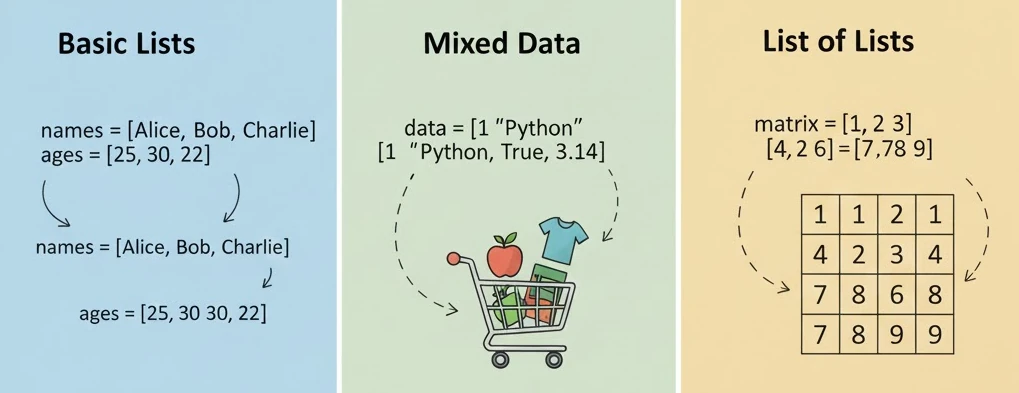Alternating table row colors is a approach that increases the readability in a Table. With the help of CSS we can get this done easily by using the ":nth-child() pseudo-class" with the keywords "even or odd".
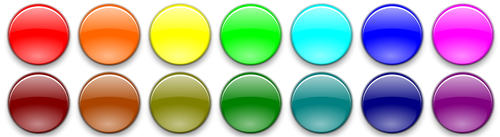
2 weeks ago
50 python programs that will help in developing basic logic and coding practice
Building strong logic in Python is best achieved by moving from simple input/output to data structures and algorithms.
You should be able to code these 50 Python practice programs without any external help of use of AI.
7 months ago
Simple Drupal Related tasks - to do after installation
Once you have installed Drupal, question arises what should we do next to get hands on experience?
so here is a list to task and activities you can do to be busy with your Drupal installation.
7 months 3 weeks ago
What is a CRUD Operation?
CRUD
CRUD stands for Create, Read, Update and Delete
These are the four basic functions of persistent storage usually related to data or content.
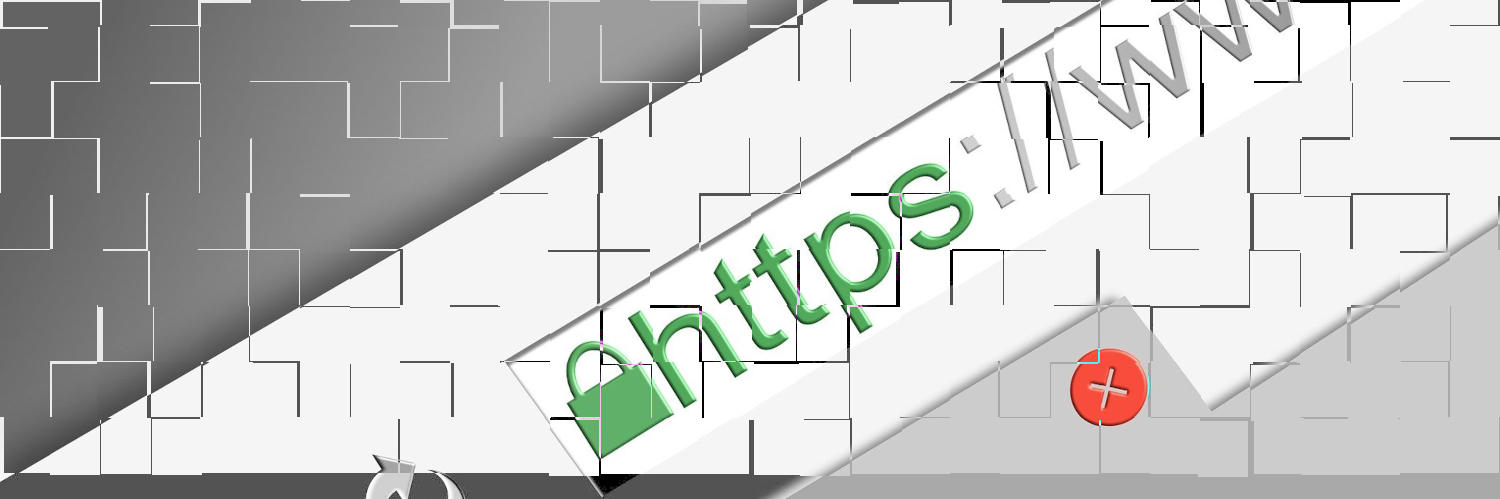
7 months 3 weeks ago
What is a Public-Facing Website
A public-facing website is a website that is accessible to anyone on the internet without the need for authentication or special permissions.

7 months 3 weeks ago
The most basic needs that a CMS should provide
When we talk about a CMS certain very basic aspectes are needed from the same. Here we are going to see the most basic needs that a CMS should provide. Content Management, CRUD operations, Usability, Searching, Accessibility, Access Control and Scalability

9 months 1 week ago
Expectations from a Web CMS. From a users point of view
A web CMS is a very common way to deploy and manage websites. It provides us with a lot of functionalities. If you are planning to deploy a website using a web CMS then you should check out if the following expectations are fulfilled

9 months 1 week ago
What is the use of a Server-Side Scripting Language like PHP
A server-side scripting language is a programming language used to generate dynamic web content on the server before sending it to the user's browser. It allows websites to interact with databases, handle user authentication, process forms, and generate personalized content.
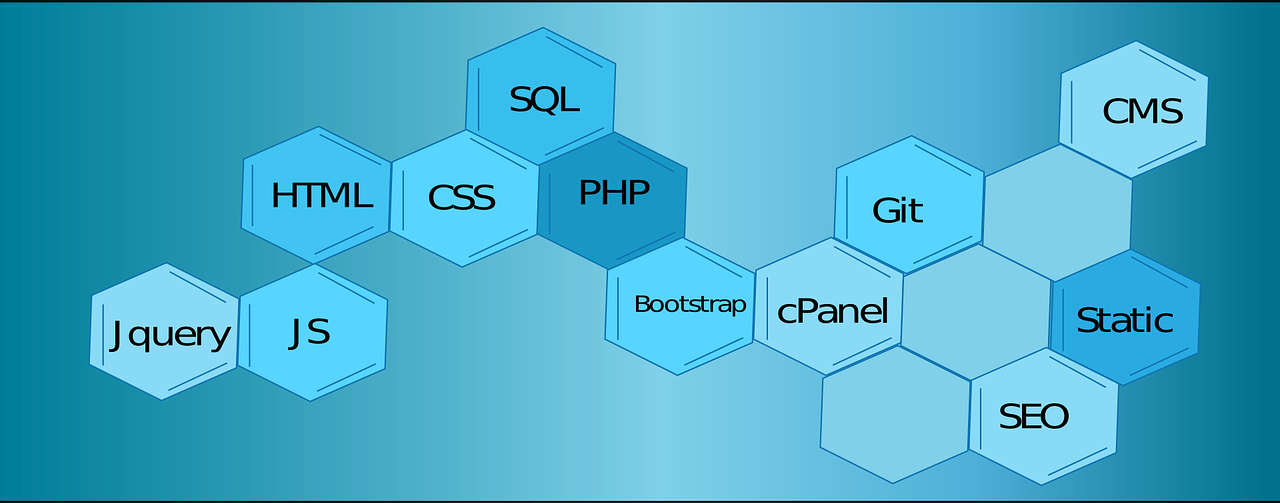
9 months 1 week ago
Managing a static website
Even though none of the websites theses days are static in design and content, even then if you decide to develop a static website for some reasons, this post discusses the challenges and skills needed for management of the same.
Managing a static website involves manually handling content, structure, and files without the use of databases or server-side scripting.
9 months 1 week ago
Website Development: Typical requirements and expectations from a website
Internet and the web has become an integral part of our lives today. With the vast amount of people visiting websites for various purposes and looking for appropriate contents, a web developer need to be in pace with the current need and expectation from a website. This post discusses the key aspects that should be included in a website for better interactivity and engagement.
This post also clarifies why static websites cannot provide these functionality on their own.

9 months 2 weeks ago
Drupal 10 Installation
 Drupal is a free and open-source content-management framework that can be customized/changes and tweaked to make simple blog type website or complex web applications.
Drupal is a free and open-source content-management framework that can be customized/changes and tweaked to make simple blog type website or complex web applications.